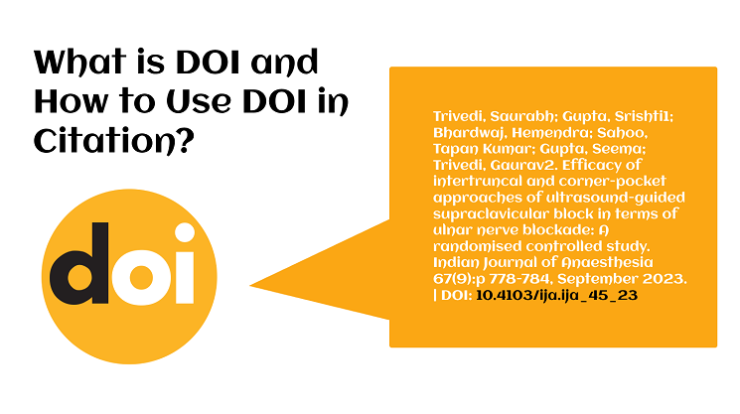
A digital object identifier or DOI is a unique string of symbols, letters, and numbers, which is mainly used to resemble an article or a document that is available on the internet.
Digital object identifier is very helpful for the reader in looking for their citation. DOI is helpful in resolving all the issues related to the tracking of articles or citations. DOI is all made of prefixes and suffixes along with the forward slash.
DOI always starts with the 10. After that, there is a prefix which is having four or more digits. After the prefix, there is a suffix that is given by the publishers and it is related to the identification standards.
DOI is also known as resolvable where it eases the access of the information object. It becomes possible while combining the Metadata.
DOI is all developed by a team of international publishers, who focus on easy accessing of the articles, irrespective of the change in the journal domain name.
Table of Contents
Who assigns DOI?
Crossref is the authorized agency that deals in the assigning of DOI. It then assigns a particular DOI to the website that deals with the publications. Such publications can be related to books, journals, or even conferences.
Different examples of DOI
One of the major examples of DOI is 10.1000/182. You can visit a particular DOI at https://doi.org/10.1000/182. You can check out a particular DOI while copying and pasting the above URL into your address bar.
Advantages of DOI
- Persistence: DOIs never change, even if the location of the digital object changes. This makes them ideal for linking to digital objects in scholarly publications and other resources.
- Uniqueness: Each DOI is unique, so there can only be one DOI for a given digital object. This makes them ideal for identifying and tracking digital objects.
- Resolvability: DOIs can be resolved to the current location of a digital object, even if the object has been moved. This makes them ideal for accessing digital objects over time.
- Interoperability: DOIs are interoperable, meaning that they can be used with different systems and applications. This makes them ideal for sharing digital objects across different platforms.
How to Use DOI in Citation?
Now coming to the major question about how to use DOI in citation, here we have a quick guide that can help you out.
When using a DOI in a reference, make sure to put it at the end after all other relevant details have been listed. The word “doi:” should come before the DOI.
The specific format of the DOI citation will vary depending on the citation style that you are using. However, the general format is as follows:
Author(s). Title of work. Year of publication. doi:XXXXXXXXXXXXXXXXXXAs we have discussed that DOI is very much helpful in linking to the articles. DOI never change and it permanently linked to the article. Here is an example, which will help you in understanding better
For example, here is an APA citation for a journal article with a DOI:
APA Citation Example with DOI
Smith, J. D., & Jones, B. C. (2023). The advantages of using DOIs. Journal of Scholarly Publishing, 54(3), 345-357. doi:10.1002/jsp.1332MLA Citation Example with DOI
Smith, John D., and Barbara C. Jones. "The Advantages of Using DOIs." Journal of Scholarly Publishing 54.3 (2023): 345-357. doi:10.1002/jsp.1332.Chicago Citation Example with DOI
William Shakespeare, *The Tempest* (London: Penguin Books, 1994), doi:10.1038/nature.2012.10461.Way to Format your DOI for a citation?
Check out all the guidelines below that will help you in the formatting of your citations. Here is the format for the right DOI. https://doi.org/xxxxx
Just copy and paste your DOI from your browser to your citation. Make sure that there must not be any type of error while doing so.
Never add any symbol or period while you are copying and pasting your DOI.
Which is the right method to find out DOI?
These days, DOI is used within the journal, and you can find it within the header or footer section of your webpage. In the case, if you cannot find DOI on your website.
Then visit crossref.org, where you can find out references related to the particular DOI. Here are some of the tricks that you can follow to find out particular DOI
On the first page of the electronic journal. Most of the publishers choose to add DOI within the first page of the article.
You can also find out within the information of article. You need to check for the DOI within abstract details, and detailed records, or you can also go through the title of the journal to find out DOI.
It can be available behind the button
Landing page for the article.
From the Crossref website, it is very much easier to find DOI. As we have already discussed Crossref is the only website, which deals with assigning DOI. In case, you cannot find DOI from the Crossref website, here we have some of the steps that can help you out.
- Visit crossref.org website.
- Move to Search Metadata, where you can find out below the search box.
- Now, enter the details of the title in the box.
- Now press the enter key to start your search.
- Check out all the results that you got. To confine your search you can also add details for the author’s last name.
- You can also make use of the year limiter that will help you in finding articles that are published within a particular year.
What are DOIs and URLs?
From the above study, you may be confused about what are DOIs and URLs. If you are also confused then check out the information below:
A DOI is an alphanumeric string, which resembles the content and offers a unique link to the readers. DOIs are available within the records and even available within the references of published work.
URl can be found, within the address bar of the browser. It is available in the digital format. DOI once created cannot be changed, whereas URLs are the ones that can be changed once the URL of the website gets changed. URLs are the stable feature and they are also called permalinks.
When do you work on DOI?
Here we have some of the major conditions, under which you need to work on DOI
Make sure that you should add DOI into your work only if it has. If it is not, then you should not include it in your reference. If your work is having both URL and DOI, then you should only add a DOI into it.
Whether you have a digital version of your work, or you are having its printable version you should be sure to add DOI to it.
Open Access Journals has been found with a genuine mission of giving free access to quality scholarly research journals and dissertations to everyone in need and impacting countless people in the process. We know it’s tough to get hands-on educational journals that pack a punch. We give you the tools so that you can have the advantage and be smarter by learning a bit more.
