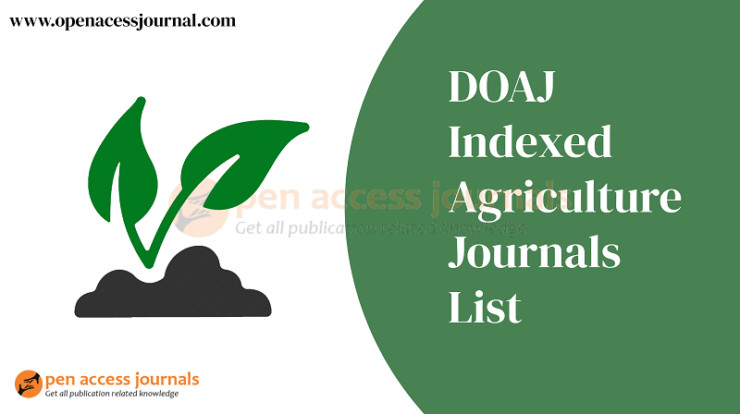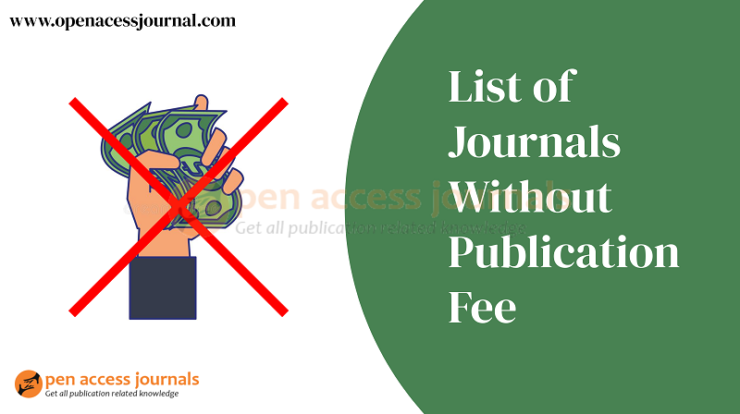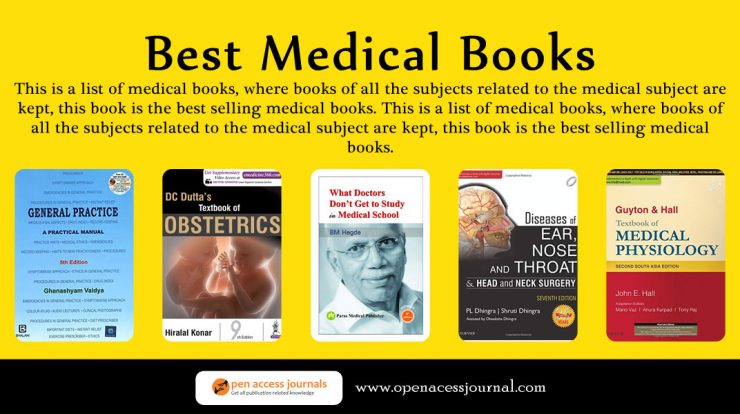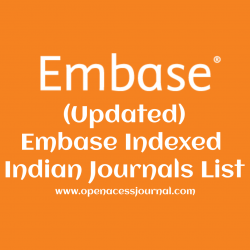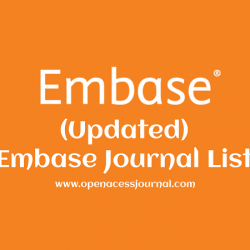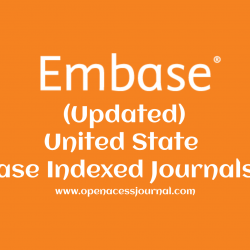
(New) United State Embase Indexed Journals List
United State Embase Indexed Journals List – Embase (often styled EMBASE for Excerpta Medica dataBASE) is a biomedical and pharmacological bibliographic database of published literature designed to support information managers…
Read more »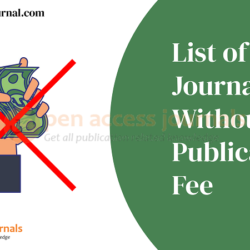
United Kingdom Journals without article processing charges (APCs)
This is a list of UK Journals without APC Charges from DOAJ United Kingdom Journals without article processing charges – The Directory of Open Access Journals is a website that…
Read more »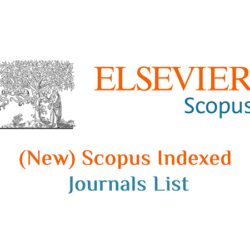
(New) Scopus Indexed Indian Journals
Scopus Indexed Indian Journals – Scopus is Elsevier’s abstract and citation database launched in 2004. Scopus covers nearly 36,377 titles from approximately 11,678 publishers, of which 34,346 are peer-reviewed journals in…
Read more »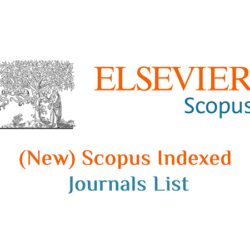
(Best) Scopus Indexed Management Journals
Scopus Indexed Management Journals – Scopus is Elsevier’s abstract and citation database launched in 2004. Scopus covers nearly 36,377 titles from approximately 11,678 publishers, of which 34,346 are peer-reviewed journals…
Read more »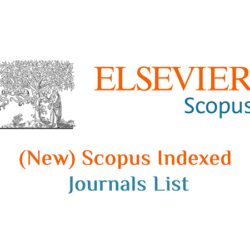
(Best) Scopus Indexed Open Access Journals – 2023
Scopus Indexed Open Access Journals – Scopus is Elsevier’s abstract and citation database launched in 2004. Scopus covers nearly 36,377 titles from approximately 11,678 publishers, of which 34,346 are peer-reviewed…
Read more »